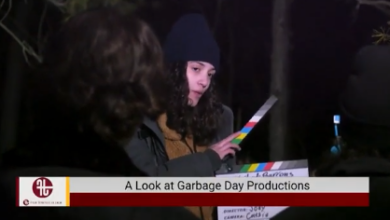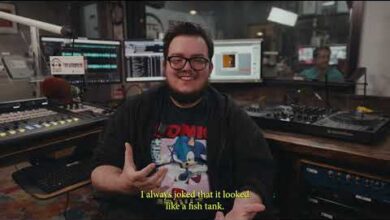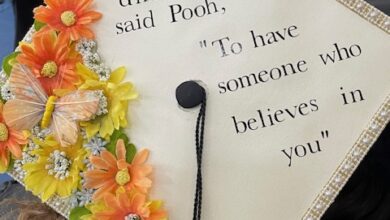How to DJ EDM
Full Beginners Guide to Mixing Electronic Dance Music
By Brandon Laxton
In today’s world, becoming a DJ has never been easier. In fact, you could even consider yourself one right now! Making playlists and setting the mood are fundamentals in DJing, but many people don’t know the proper gear or skills needed to start.
I learned to mix music by watching recorded DJ sets on YouTube, and I missed a lot of basic techniques because the videos didn’t show the precise steps. Since I could only hear the transitions, I wasted time focusing on the wrong things. This guide answers many beginner questions — from the basics of DJing to common mistakes to avoid, plus other tips to get your journey started.
Equipment needed for a DJ Setup
When you’re first starting out, selecting equipment can be intimidating. There are many options, and no two setups are identical. However, there are a few essentials:
- A DJ Controller, Mixer, or Turntables (so you can mix music)
- DJ Software (also used to mix music)
- Laptop (a DJ-dedicated laptop runs smoother because there are fewer programs and files)
- Headphones or Speakers (only one is necessary to start, but having both won’t hurt)

From personal experience, a DJ controller is the safest option for beginners. It’s an all-in-one system that allows you to connect to everything previously mentioned. A complete setup will cost a few hundred dollars at minimum, but you can lower the price by using things you already have (such as a laptop or headphones).
Best DJ Controllers for Beginners
One of my downfalls as a beginner was starting with an advanced controller. I used the Pioneer DDJ SR2, which has many features I still needed to understand. As a beginner, you should stick with a simple setup so you don’t get confused. Master the basics first before going for more sophisticated equipment. For under $200 on Amazon, you can buy one of the following:
- Numark Party Mix II: $129 – Best for a tighter budget, includes speakers in the controller.
- Hercules Control Inpulse 200: $130 – Small size, includes built-in beatmatching guides. Cannot use Serato DJ Pro software.
- Pioneer DDJ-200 Smart Controller: $159 – Connects to phones, tablets, or laptops via Bluetooth. Aimed at those who travel a lot.
These controllers are relatively small in size and lightweight (less than 15 inches wide and 4 pounds), so you can use them anywhere with little to no problems. Many complicated buttons and knobs are also removed, so mixing music is straightforward. Here’s the absolute minimum for what you need:
- Two channels: This allows you to play up to two songs simultaneously. Think of them as individual inputs.
- At least two EQ knobs per channel: So you can adjust either the high, mid, or low sounds in a song. This helps with transitioning.
- Hot Cues: Places a marker anywhere you want in a song. It saves in the DJ software, and you can start the track from that marker.


Beginner-Friendly DJ Software
Serato DJ is suitable for beginners because it can grow with you. There are two versions (Lite and Pro), plus a variety of expansion packs. I’ve used this software since I started DJing and have not needed anything else. The biggest thing to consider is the price and available features.
Serato DJ Lite is free and serves as a strong entry point. The software works without a controller, so you only need a laptop to begin. The layout is straightforward to navigate and hones the essential skills you need. This visual aid to a DJ controller has the same functions that the board can do (channels, hot cues, volume knobs, mixing, etc.).
You will also see two new sections. The lower half displays all of your imported music. Above that are the colored waveforms, which visually show you where the beats in each song are. If this sounds confusing, the software also includes free tutorials to help.

Serato DJ Pro is only available via subscription ($9.99 per month) or unlocked through purchasing hardware, but it offers many other features that are locked in the Lite version. For example, you can only record mixes and get track key analysis with the Pro version.
These features are essential in the early stages of DJing. Listening to your own mixes will help identify what you’re doing well or need to improve on (such as flow between songs) – and track keys will show you what songs can go together harmonically (more on that later).

Listening to professional DJ sets on YouTube is a great way to pinpoint mistakes you’ve made in your mixes. Large music festivals such as Ultra, EDC, or Tomorrowland offer a wide variety of genres and mixing styles.
However, make sure that you’re not just listening but also analyzing each set. Ask yourself questions and be critical. What are the professionals doing? How do their sets feel and sound? Where do they transition between songs? Is there something you would do differently?
These are all simple questions to ask, but it makes you more aware of your actions when DJing. Depending on how serious you are, upgrading your software may be necessary. Not being confident or well-prepared influences the way a DJ mixes their songs.
Where To Buy EDM Online
Take your time purchasing a bunch of music at first. It’s better to gather a few songs to keep practicing. Make sure to choose artists you like, because you’ll use them often. Here are my recommended places to buy music online:
- Beatport (Best catalog for electronic dance music)
- Junodownload (Another excellent place for EDM)
- Bandcamp (Offers indie music and EDM)
- iTunes (Large collection of digital music)
- Amazon Music (Mainly for Prime members)
- DJ City (Subscription-based record pool with unlimited downloads. $30 per month)
It’s important to note that some platforms (like Beatport) only allow a single download of a purchased song. As someone whose hard drive died three times, I cannot stress enough the importance of organizing and backing up your songs to a second external drive to ensure you never lose your music.
Music Organization: Tips and Tricks
Once you have a handful of songs, you’ll need to place them into folders. The first place to organize is on a computer or hard drive, and the second is through DJ software. In Serato DJ, folders are called crates (the orange square on the left). See how my folders and crates are set up for EDM:
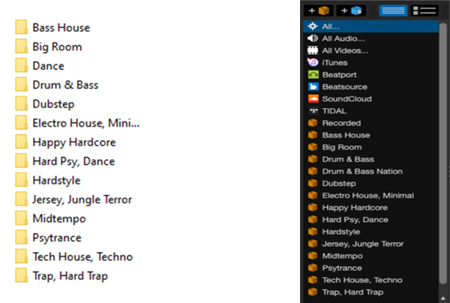
You can make the folders or crates as specific or broad as you want, but make sure you can identify the content easily. Also, build these folders as soon as possible (and back them up!). If you don’t do this, you will never find the songs you need when DJing live. There’s also the risk of losing songs since they can blend in with other files on your computer.
How To Make Your First DJ Mix
When a DJ plays music for an extended period of time, it’s called a “set.” Mixing is the process of transitioning from one song to another, and it is most commonly heard during this point. There are a few important terms to learn about before you DJ:
- BPM
- Beatmatching
- Key
- Hot Cues
- EQ Band
These skills are the building blocks for everything in your DJ career. I know it may sound complicated, so let’s break everything down into a fundamental sense.
What is BPM?
BPM are a song’s Beats Per Minute (also known as the tempo). If you’ve ever tapped your foot to the music, you’re tapping to the BPM. For example, most house tracks are between 124 and 132 BPM – and Drum & Bass is typically between 170 and 175 BPM.
BPM is one of the most noticeable parts of a DJ set because of its impact on the energy. If you play two songs with drastically different BPMs (like 90 and 130), mixing them will be very difficult. Additionally, the audience will be thrown off by the sudden tempo switch if it’s done incorrectly. This moment is where beatmatching comes in.
How to Beatmatch
Beatmatching is setting the BPM of two songs to the same number, so they play at the same speed (making them sound like only one song). As a beginner, this is the most critical skill to master. I initially practiced using two songs with minimal vocals and just one or two types of instruments.

House music or Drum & Bass are preferable genres to start because they typically have more extended percussion intros and outros, which make learning to beat match much more manageable. Here are two quick examples:
- House music: Noizu – Baby Baby mixes with Dombresky – Trust the Process
- Drum & Bass: SiLi – In My Soul mixes with Hyroglifics – Day by Day
You may notice that it becomes harder to tell the two songs apart when played together. That is because they are in similar keys. Aside from BPM, this is the second most important thing to remember when creating a set.
Harmonic Mixing Tips
A song’s “key” is the main group of notes that create the “sound” of a song. You need to be mindful of this because it ultimately determines what sounds correct to our ears during a mix. The Camelot Wheel is a handy tool to help show what tracks work together harmonically.
Click to view The Camelot Harmonic Wheel from MixedInKey
The number values represent the key, and the letters distinguish between minor (A) or major scales (B). With this in mind, you could stick to the same key for the whole set (i.e., 4B), and everything would sound good. However, this could eventually sound boring.
Instead, you can move around the wheel to add something “new.” Typically, going up or down one number will sound okay. Going from major to minor (and vice versa) will also work. For example, a song in 8A is compatible with anything in 9A, 7A, or 8B.
Click again to see a visual representation of what keys are compatible with 8A on MixedInKey.
Sometimes a song that is further away (i.e., 2A to 8A) can still sound good, but this is riskier because of the distance between the scales. The best advice is to trust your ears and try out as many ideas as you have. If it sounds good, that’s all that matters.
What are Hot Cues?
Hot Cues are colored markers in your DJ software that you manually place. They save in your DJ software for the specific song you have loaded and will always open with it in the future. I suggest color coding these for different sections, such as an intro, verse, or outro. For example, I always use red markers for intros and green for buildups.
The number of Hot Cues you can save on a track is limited, but you can delete and create new ones anytime. You can do this by hovering over the specific hot cue in the DJ software, then clicking the small “X” on the top right corner of the box.
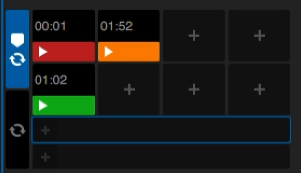
How to Use the EQ Band
EQs are not required as a DJ, but they will make your mix sound much cleaner because the EQ controls how much of a specific frequency range (lows, mids, or highs) will be present in a song. Low EQ is helpful for EDM transitions because most of the percussion and basses fall under this range.
To use this in a mix, you’ll want to “cut” the lows (turn the knob fully left) of the second song while the first is playing. Then, raise the volume fader of the second song. Once you can hear both tracks, flip the EQ bands (Cut the first song’s low EQ, and put the low EQ knob to the middle for the second song). To see this in action, watch the video below:
Practice, Practice, Practice!
DJing is more than just one skill you learn and never have to practice again. It can take a lot of time to find and master your style, but the process is gratifying. If you keep at it, there are always opportunities to learn new techniques. Start with small goals, and don’t be afraid to put yourself out there!
Many artists and communities have their own Reddit pages or Discord servers that you can join for free. These forums are a fantastic way to meet like-minded people, and you can network with producers, other DJs, and venues. You can also use these apps to get constructive feedback on your work, such as a DJ set or original song.
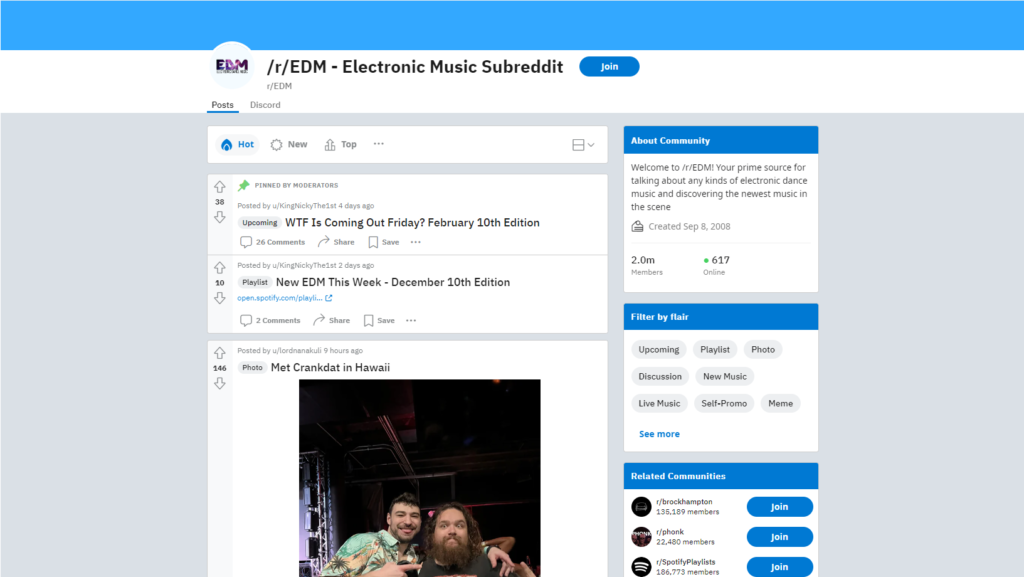
Can DJs Earn Money?
In short, yes. DJs can make a profit – but it shouldn’t be your priority. The reality is that it doesn’t matter if you don’t get party gigs right away. You can never move onto the next level without mastering the basics first. There’s no pressure, so take the time to decide what type of music you want to play and refine your style. Once you’re confident in your skills and ability, you can consider turning DJing into a career.
Think of a unique name that’s easy to say and remember, and then create a logo to match it. Make sure that it is easy for people to read and understand. Also, use the same handle across all of your social media accounts, so it’s easier to identify yourself. Then, start uploading DJ sets on platforms like YouTube, SoundCloud, Mixcloud, or Audius. Having a consistent stream of new content will help build your online presence.

Final Tips for Beginner DJs
My last piece of advice is never to rush. Becoming a DJ is easy, but the path to success can be challenging. Music is a competitive industry, and it will take time to see profits. Remember that standing out from the crowd takes originality, hard work, and loving what you do. Everyone starts from the same line, and your willingness to learn and dedication to your craft is the only limit on how far you go. Good luck, and happy mixing!